In this tutorial i will teach you to find Ip Address of any website using Command Prompt or in short CMD. Using IP Address you can find location of the website server and do more stuff. I will demonstrate this tutorial with Google but you can use this method to find IP Address of any website like twitter, Facebook etc. So lets get started.
How to find IP ?
1. Go to Start > Type CMD and press Enter.2. Now write Ping followed by website URL whose IP you want to find.



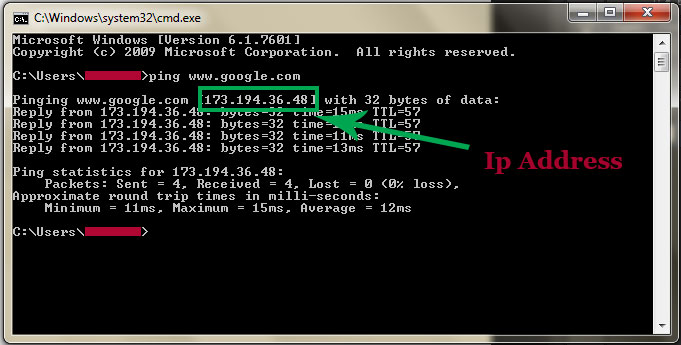






0 comments: